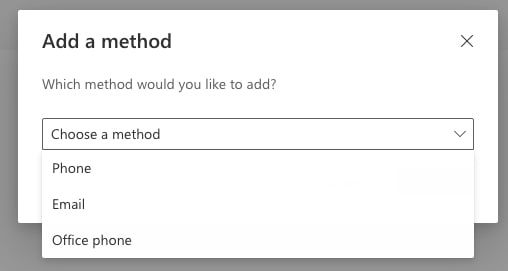Setting Up Multi-factor Authentication
- Log in to portal.office.com and click the Account manager icon in the upper right corner of the screen.

- Click View account.
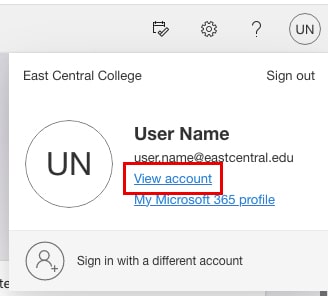
- In the Security info tile, click the Update info link.
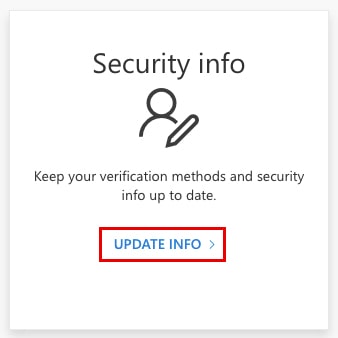
- Click the Add sign-in method option.
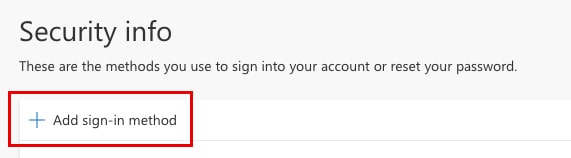
- Click the drop-down and choose a method to add. Follow the prompts to enable the chosen method.
If you have set up the self-service password reset questions you will not need to add any more unless you would like to.
Disclaimer: These methods may change at any time. See Microsoft’s instructions for multi-factor authentication for details.